Debit Card Control
Debit Card Control is a free service which can allow you to manage when, where and how your debit card is used.
You can choose to receive alerts and allow or block card usage based on specific merchant, transaction or location types and spend limits.
How to Enroll
Enrolling in the Debit Card Control service is as easy as a few clicks away!
Follow these easy steps to enroll in this service, using your desktop or laptop computer. If you are unable to complete the online registration process, please contact our Call Center at 808-531-3711 or toll-free at 1-877-531-3711.
Before you start, you will need to be enrolled in Online Banking and have a debit card. If you're new to online banking, you can register online.
Step One
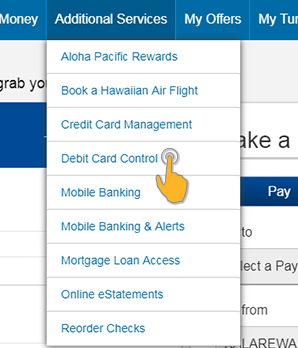
Click on Debit Card Control:
After logging into Online Banking, select 'Debit Card Control' in the Additional Services drop-down menu in the main navigation.
Step Two
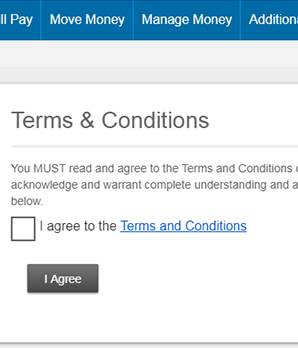
Click to read the Terms & Conditions.
In the window provided, you can use the vertical scroll bar to view the entire document before checking the box and clicking 'I Agree' to use the service.
Step Three
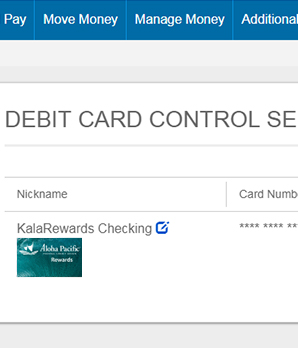
Enrollment completed!
The debit card(s) you are able to control will automatically appear in the list. For your privacy, only the last 4 digits of the card are displayed.
Enroll through the APFCU Mobile App
You can also enroll for the Debit Card Control Service easily through the mobile app. For more information or to download the APFCU Mobile App, visit our informational page.
Step One
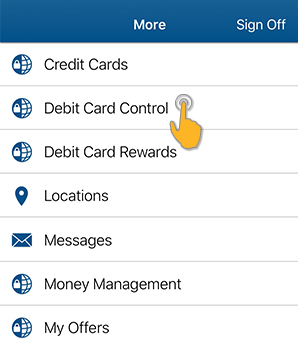
Click on Debit Card Control:
On Apple devices, click on the More... tab on your menu bar as shown above.
For Android devices, tap the ☰ symbol to view the Menu listing.
Step Two
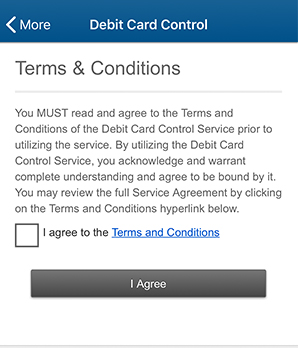
Click to read the Terms & Conditions.
In the window provided, you can use the vertical scroll bar to view the entire document before checking the box and clicking 'I Agree' to use the service.
Step Three
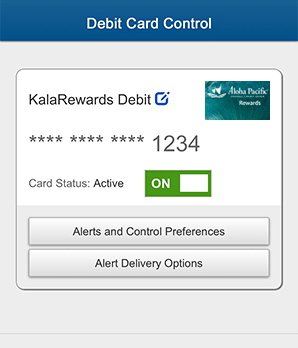
Enrollment completed!
The debit card(s) you are able to control will automatically appear in the list. For your privacy, only the last 4 digits of the card are displayed.
Setting Card Controls and Alerts
Choose how your debit card can be used and set alerts for specific transaction types.
Any changes made in your card control settings are effective immediately.
Change Your Card Status
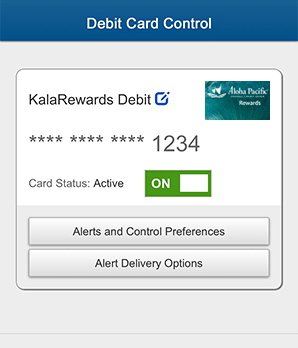
Use the toggle switch to allow or block use of your debit card. When toggled 'Off' (Inactive), all transactions will be declined except for recurring payments and pending transactions.
Set Alert Preferences
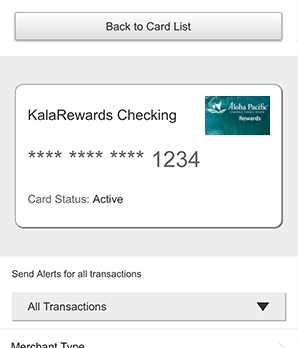
In the Alerts and Control Preferences menu, you can have the service send alerts for All Transactions, Preferred Transactions (those you allow) or Blocked Transactions. Alerts are sent if they are enabled in your settings in Alert Delivery Options.
Blocking Transactions
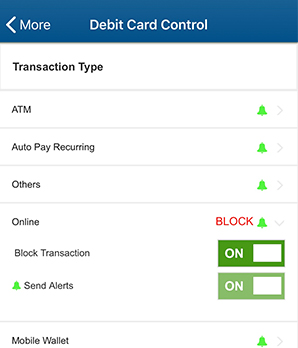
You can block transactions based on Merchant, Transaction or Location Types and by setting Spending Limits. Use the 'On/Off' toggle switch to choose which categories are blocked and whether you want to get an alert.
Terms & Conditions
By utilizing the Debit Card Control service, you acknowledge and agree to its terms and conditions.
Read the Terms & Conditions
Open an Account Now!
Not yet a member of Aloha Pacific? You can be. Visit any branch or open a Savings account online. If you’re already a member, you can open a checking account and an Aloha Rewards Money Market Savings online, too!
